Breadcrumbs
The Material WordPress theme includes a breadcrumbs navigation above the content.
Table of Contents
Anatomy
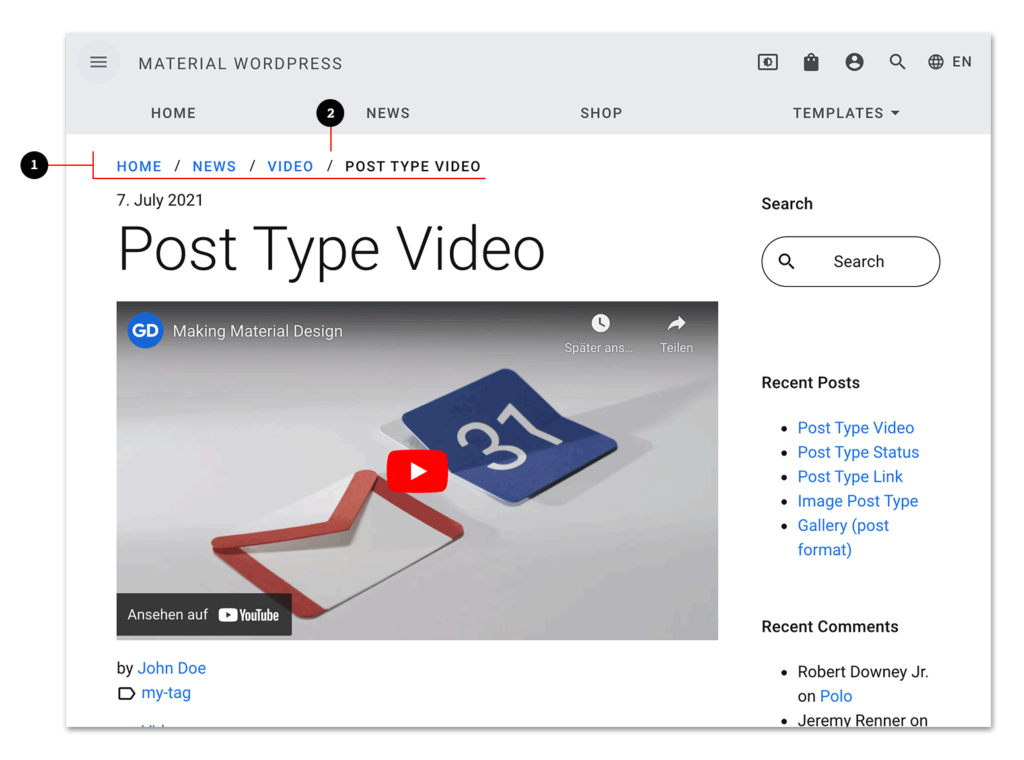
- Breadcrumbs container
- Breadcrumbs’ separator
Customization
The breadcrumbs can be customized via WordPress customizer
WordPress Admin >> Appearance >> Customize >> Theme Settings >> Breadcrumbs
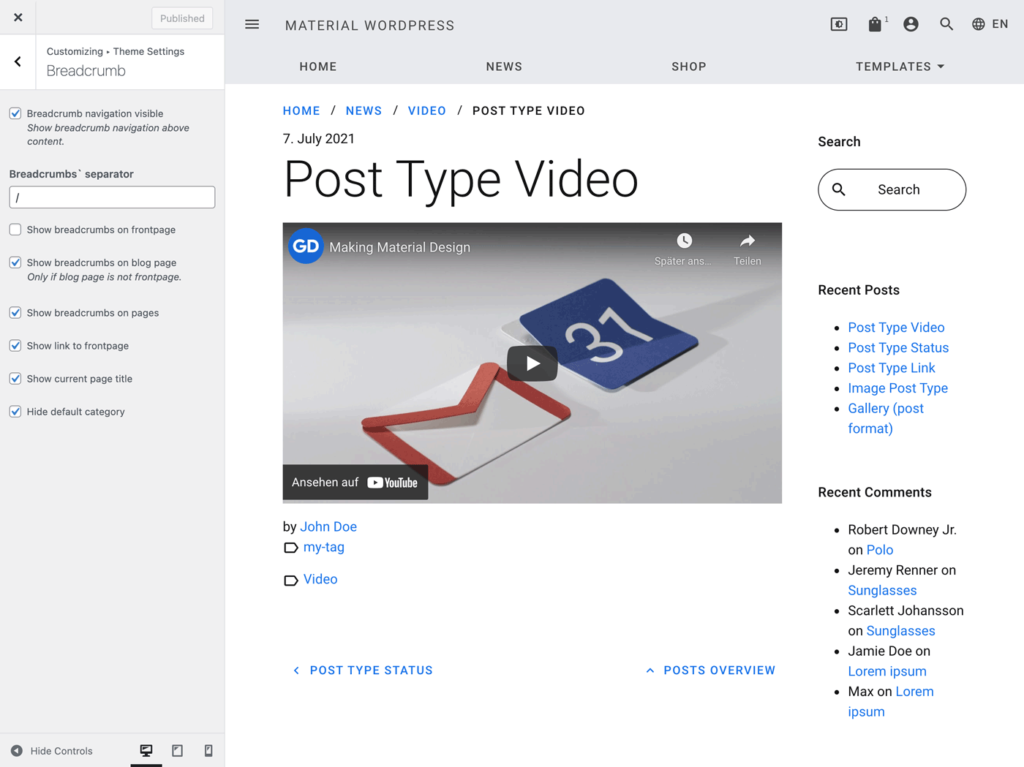
Hide Breadcrumbs
By unchecking “Breadcrumb navigation visible” the complete breadcrumb container will be hidden.
Select Breadcrumbs’ Separator
This setting allows the modification of the character which separates the breadcrumbs from each other.
Show Breadcrumbs on Frontpage
Enable this checkbox if breadcrumbs should appear on frontpage.
Show Breadcrumbs on Blog Page
Disable this checkbox to hide breadcrumbs from the blog page.
Show Breadcrumbs on Pages
Disable this checkbox to hide breadcrumbs from the pages.
Show Link to Frontpage
Disable this checkbox to hide first link in the breadcrumbs navigation. “HOME” in the example above.
Show current Page Title
Disable this checkbox to hide the current page. “POST TYPE VIDEO” in the example above.
Hide default Category
If a post is not categorized, then WordPress categorizes this posts to a default category (name: “uncategorized”). This category will not be shown within the breadcrumbs of posts. To show this breadcrumb anyway, uncheck this option.