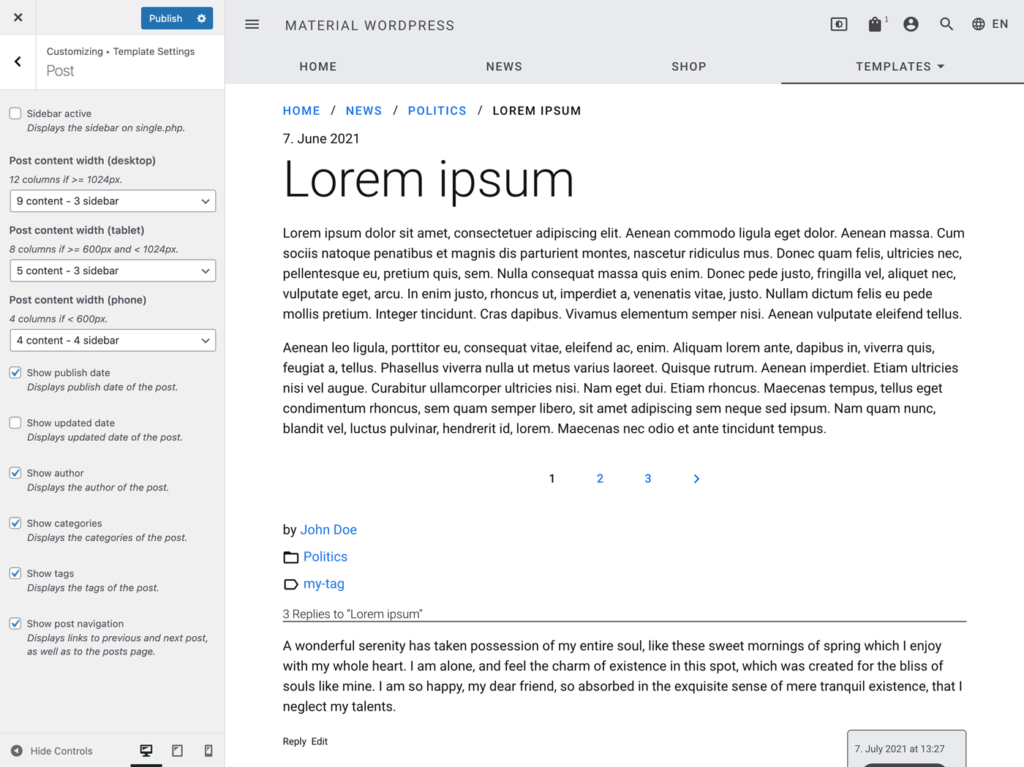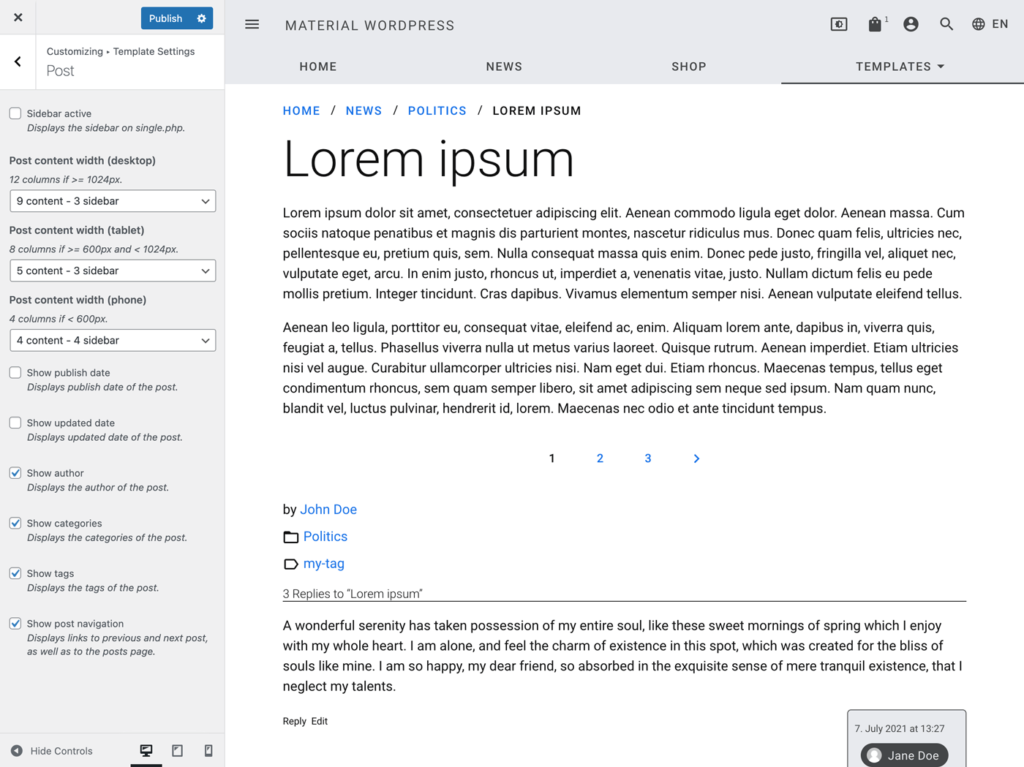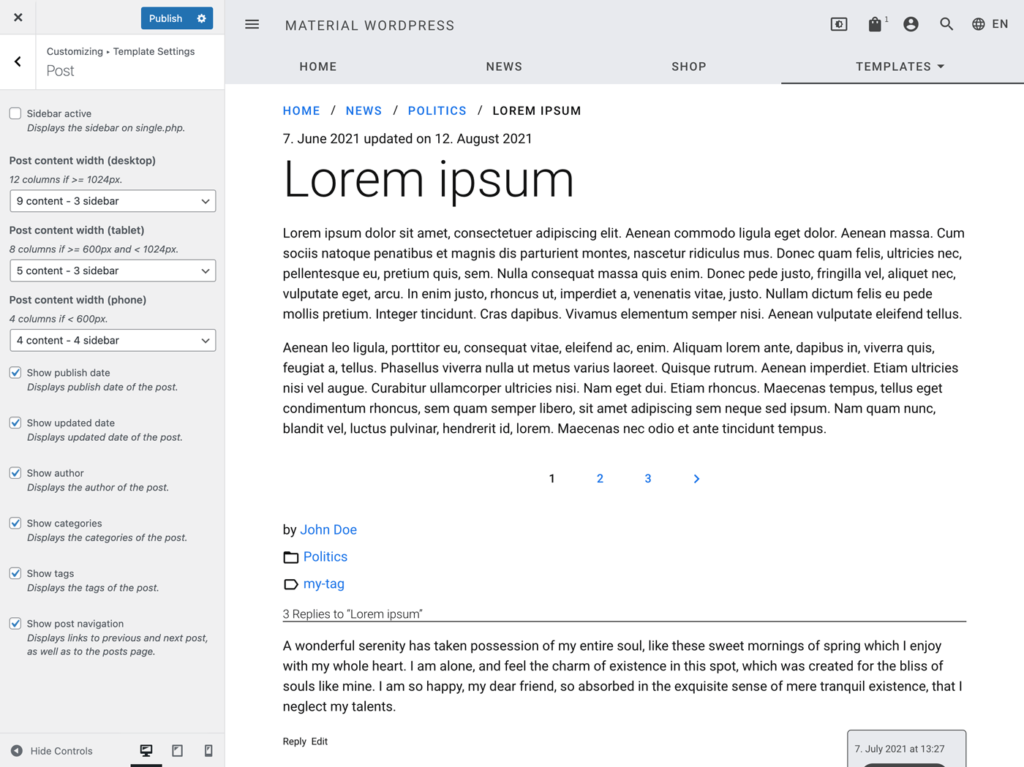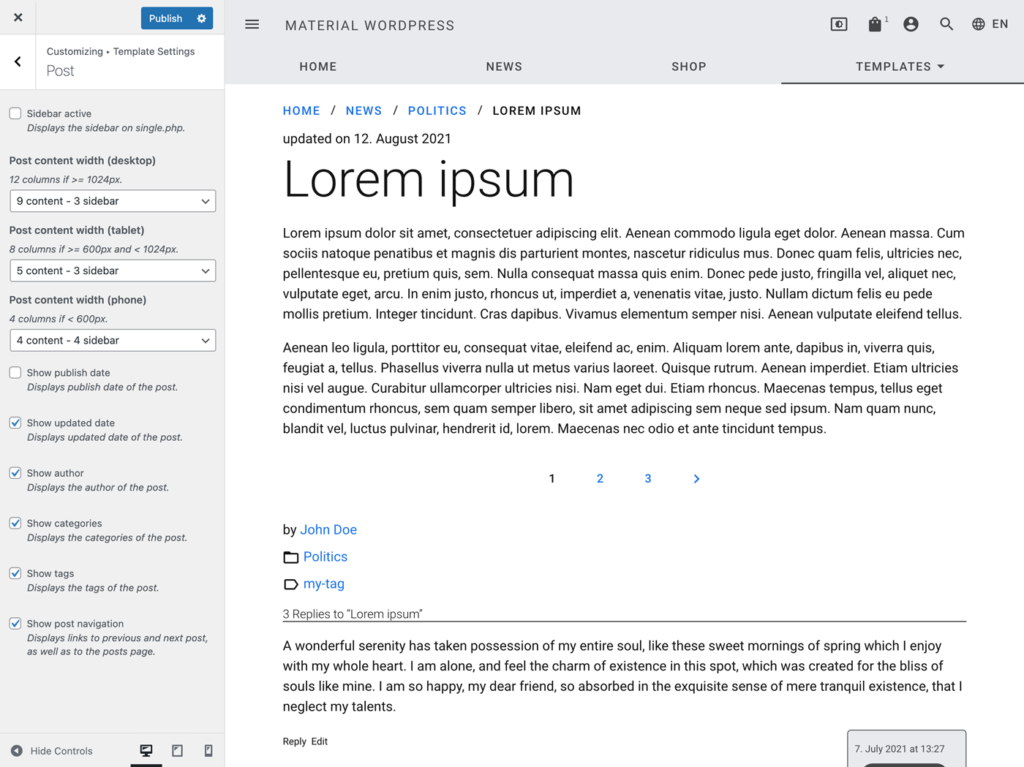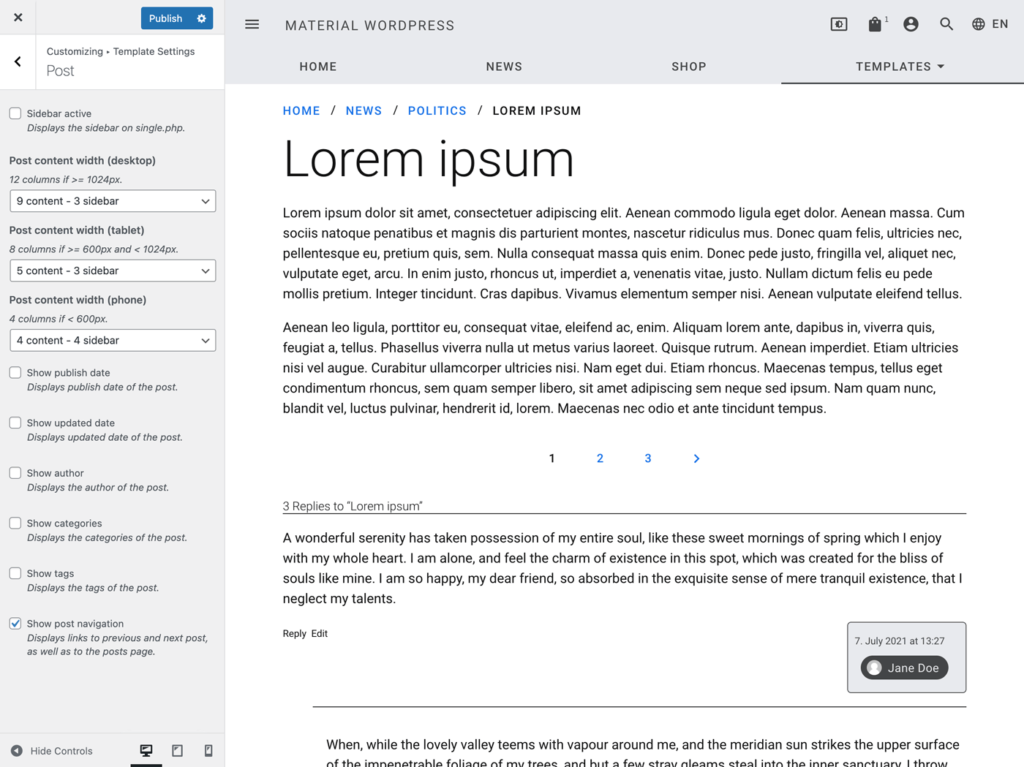Post Template
Posts represent regular content like news. The post template displays the detail view of the post.
For static content please see the page template section.
Table of Contents
Anatomy
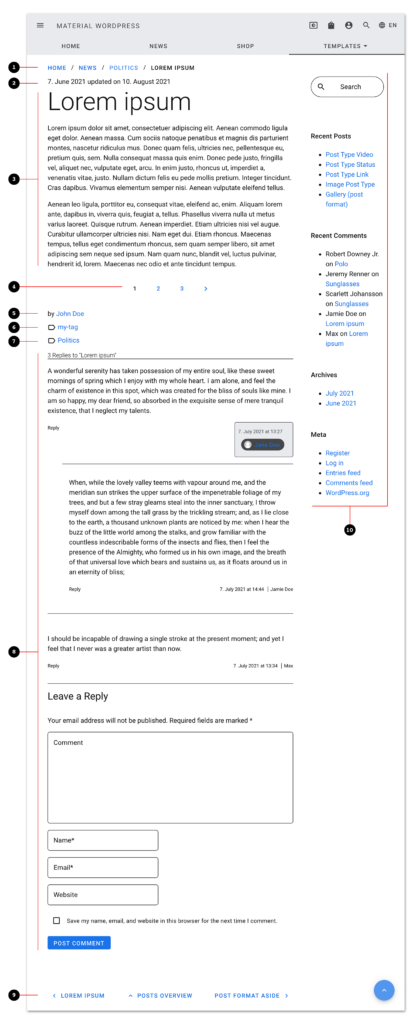
- Breadcrumbs
- Publish / modified date
- Post content
- Post navigation (if multiple pages)
- Author tag
- Tags
- Categories
- Comment section
- Posts navigation
- Sidebar
Customizing
To modify the post template go to the WordPress customizer (WordPress Admin >> Appearance >> Customize). Within the customizer select “Template Settings >> Post”.
Sidebar
Content-Sidebar-Ratio
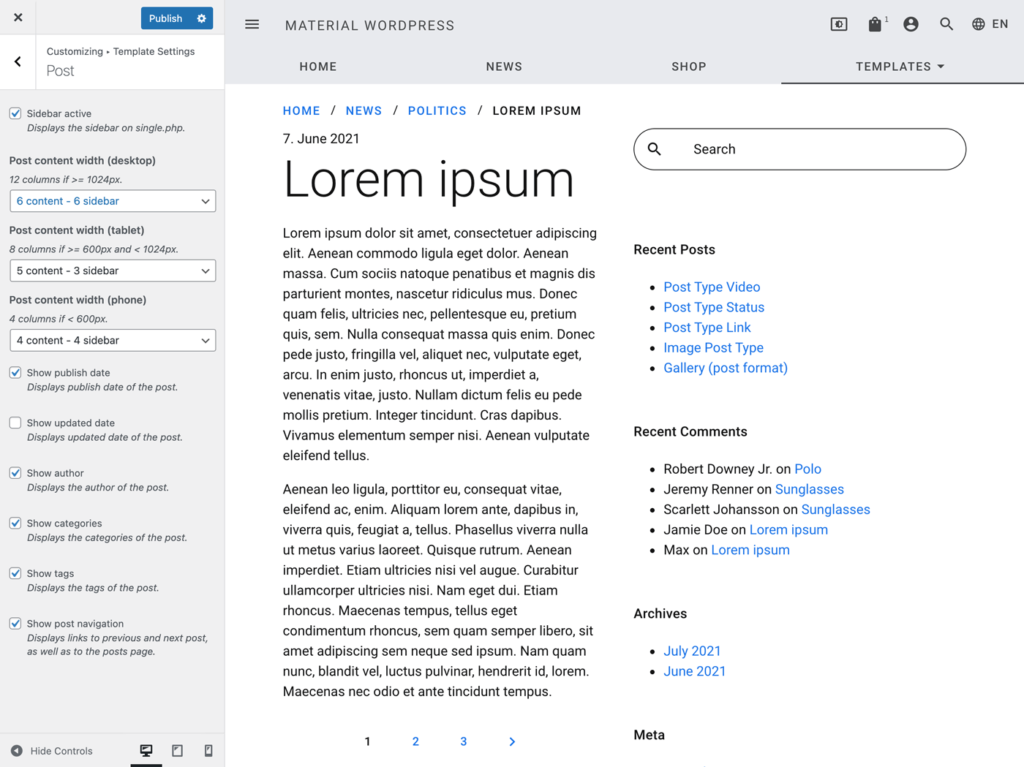
The ratio between content and sidebar is set with the next three drop down fields.
Desktop, tablet and mobile
Publish and Update Date
Select the options to show or hide the update date or publish date.
Author
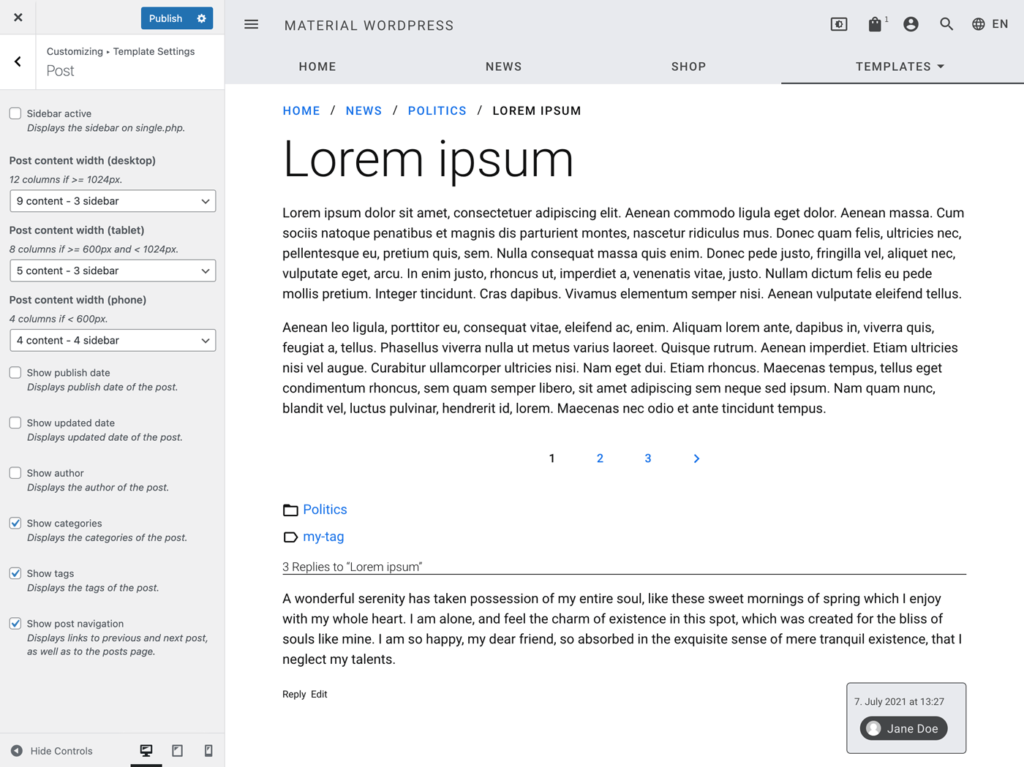
Deselect the author checkbox to remove the author link.
Categories / Tags
To remove the category links or tag links, deselect their option in the left sidebar in the customizer.
Heads up: In this case categories stand for all hierarchical taxonomies and tags for all non-hierarchical taxonomies.
Posts Navigation
The posts navigation links to the post overview page (blog page) and to the previous and next post if available. To remove this navigation uncheck this option.

with posts navigation 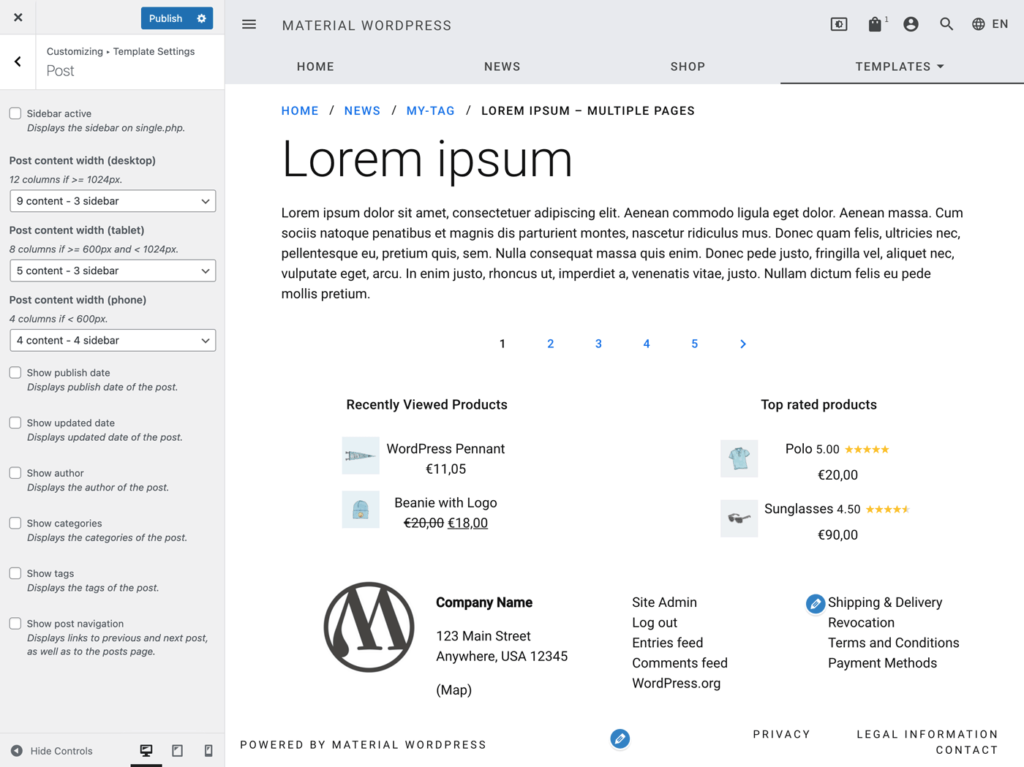
without posts navigation
Post Formats
To change the output of a post depending on its content select a suitable post format.