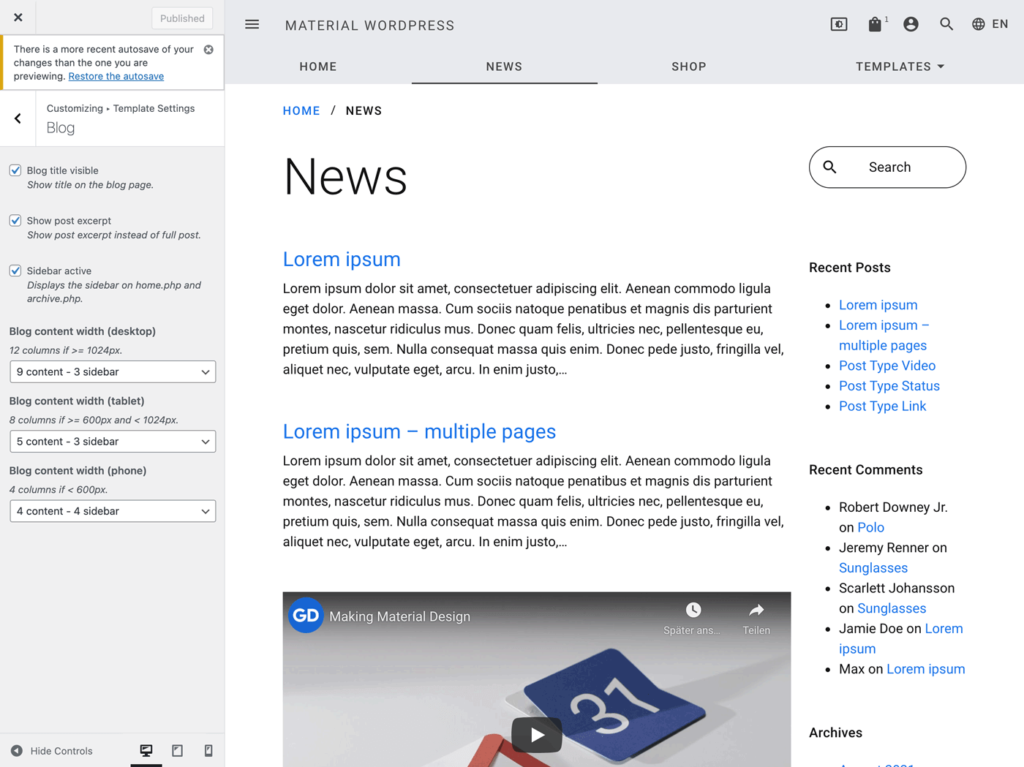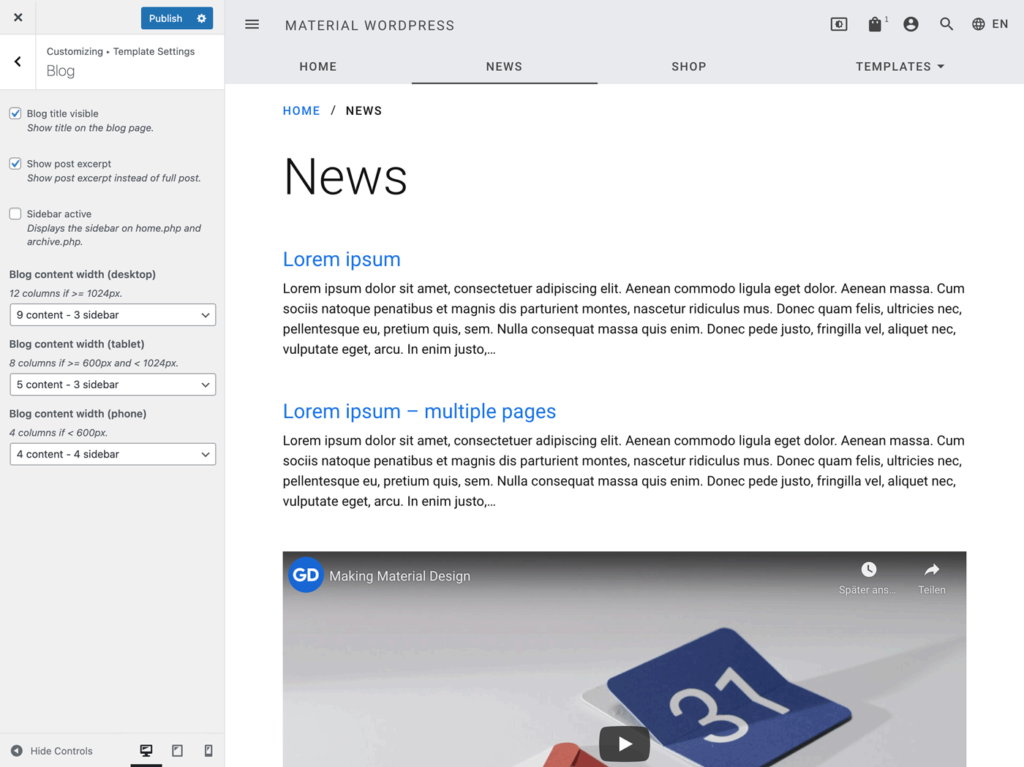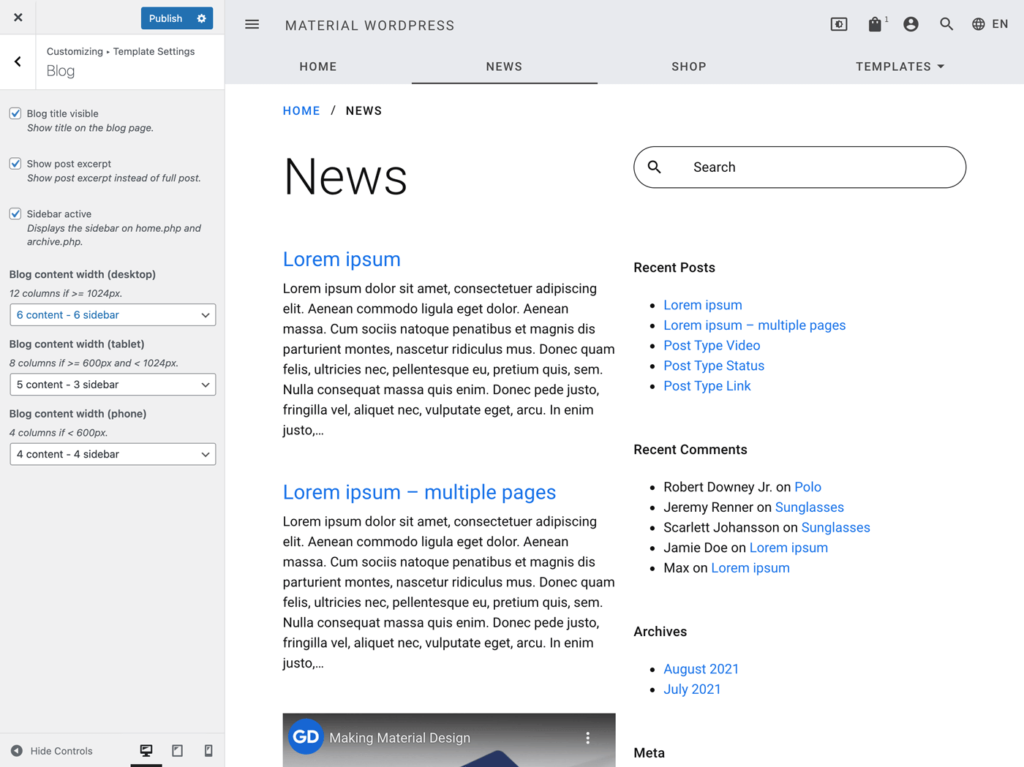Post Archive Templates
Archive pages in WordPress list regular content – namely posts.
The most known page is the blog page, which shows all posts. Another archive page can be a category page which display all posts assigned to a specific category term. Further archives are tag pages (posts by tag), date archives (posts by year, month or day) or author pages (posts by user).
Those pages typically display 10 content items per page and these items are sorted by publish date in descending order (e.g. latest on top).
Table of Contents
Anatomy
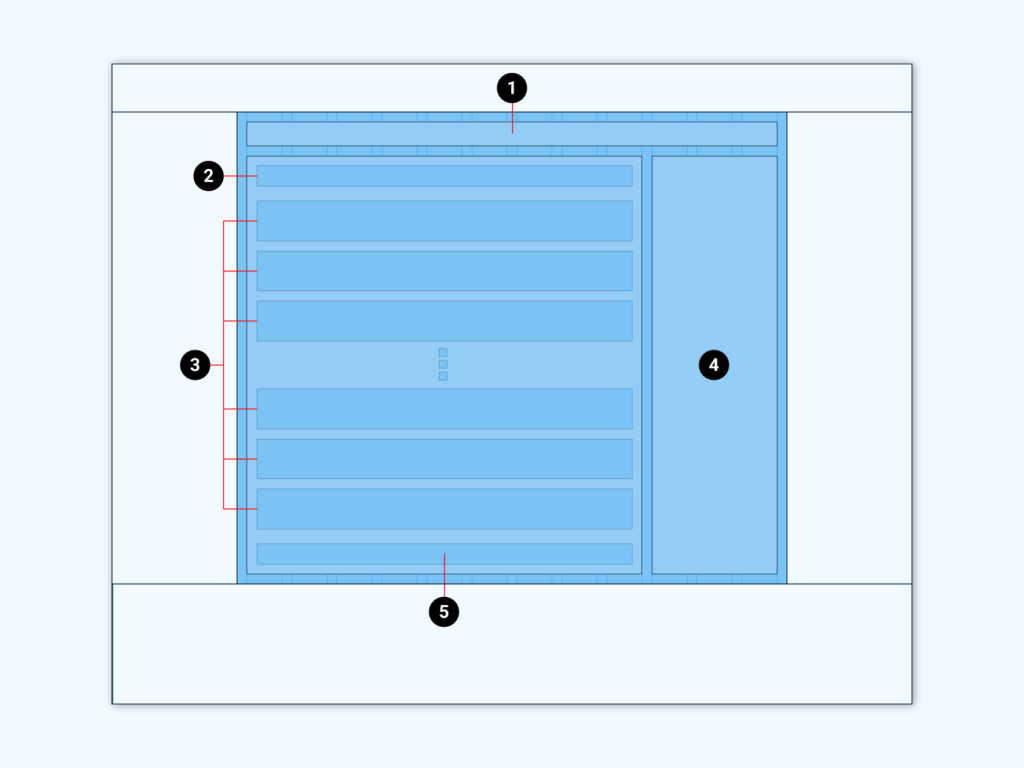
- Breadcrumbs
- Headline
- Posts
- Sidebar
- Pagination
Customizing
Material WordPress differentiates between the blog page and all other archives. To customize one select ether blog or archives in the WordPress customizer (WordPress Admin >> Appearance >> Customize >> Template Settings >> Blog/Archives”.
The following screens show modifications for the blog page but will work for archives comparably.
Title
Excerpt
Display the excerpt of a post or the full content. The excerpt is limited to the first 55 words of the post.
Sidebar
Enable or remove the sidebar. If enabled set the content-sidebar ratio for mobile, tablet and desktop view.
Post Formats
To change the output of a post depending on its content select a suitable post format.